How Pulley Works

We designed Pulley to be the fastest and easiest way to get a permit. Whether you’re renovating multiple buildings, opening a new store, or developing an entirely new tower, we know starting construction quickly is critical.
Our approach to permitting is incredibly effective: Pulley identifies permitting requirements with over 95% accuracy and averages fewer than one round of comments per approved permit. Here’s how we do it.
What Is Pulley and Who Is It For?
Pulley is a modern permitting platform that combines powerful software with a team of deeply experienced, local experts. The result: better accuracy, faster approvals, and full visibility into every project.
From identifying requirements to submitting applications to resolving city comments, Pulley makes permitting faster and easier while satisfying city requirements upfront.
Our customers include retailers, real estate developers, architects, contractors, and infrastructure developers (from EV charging networks to data centers). Whether you’re opening dozens of sites or hundreds, Pulley ensures permitting will never slow you down.
What Makes Pulley Different from Other Solutions?
When evaluating what to look for in permitting platforms, consider whether they combine visibility, speed, and expert service. Pulley does all three.
Pulley goes beyond traditional permit expediting services
Expediters might help you navigate local jurisdictions, but their processes are manual, fragmented, and not scalable. Pulley replaces one-off expediting as a long-term partner that blends expertise with purpose-built technology, creating more visibility, transparency, and better outcomes.
Read more: Pulley vs. Permit Expeditors
Pulley's permitting software is purpose-built
Unlike generic project management tools, Pulley provides construction permitting software purpose-built to handle city approvals. Our platform digitizes forms, automates task assignments, integrates with city portals, and provides forecasting, all in one place, so you can use it as the ground truth for all your permitting work.
How Pulley Works Step by Step
If you’ve ever wondered how permitting software works in practice, here’s what the Pulley workflow looks like.
Starting Your Project with Intake and Research
Getting started is simple. You’ll complete a short intake form with your project address, type, and scope. From there, Pulley identifies the correct jurisdiction, conduct thorough research, builds a permit plan, and prepares a forecasted timeline.
On a kickoff call, your Pulley permit manager will walk through the plan, dependencies, and required documents so your team knows exactly what to expect.
Identifying All the Permitting Requirements
Our research maps every permit and approval your project needs, covering plan reviews, utilities, historic commissions, health and fire departments, and any special approvals in your jurisdiction.
We assemble a detailed permit plan listing all forms, attachments, and dependencies, with a timeline confirmed directly with city staff before submission.
Submitting Your Permit in the Pulley Platform
We’ll build your permit plan out in our platform, and automatically assign tasks to the right team members: architects, engineers, or contractors. Assignees are notified by email and can upload deliverables directly in the platform.
Your Pulley permit manager provides feedback along the way, flagging code citations, stamping sets, or highlighting design elements likely to trigger comments.
Once complete, we fill out the applications, pre-pay fees, and submit to the city. You’ll receive confirmation and can review the full application packet anytime.
Tracking Status
After submission, Pulley doubles as powerful permit tracking software, giving your team live updates in real time. You’ll see each review discipline (zoning, mechanical, electrical, plumbing, fire, etc.) and the status of their review.
We monitor this closely, following up with reviewers and encouraging timely responses so your permit doesn’t stall.
Responding to Comments
If the city issues comments, they’re automatically parsed, uploaded, and assigned to the right team members the same day.
You’ll collaborate with your Pulley permit manager and project team, clarify ambiguous feedback with city staff, and upload responses and new sheets directly in Pulley. Before resubmitting, we pre-check responses with staff to maximize the chance of clearing comments in one round.
Approval, Activation & Beyond
The best step: approval. Once all reviews are complete, Pulley notifies you immediately and ensures your permit is ready to activate. We can hand off directly to your contractor or guide you through next steps.
Even after approval, Pulley stays with you, helping navigate inspections, revisions, or permit-compliant field changes as needed.
Real-Time Status and Forecasting with Pulley
Permitting is often a black box. Cities move at their own pace, leaving project teams guessing. Pulley changes that:
- CitySync integrates with 19,000+ jurisdiction portals for live status updates.
- Dynamic forecasting predicts approval dates using real-time project data and city performance benchmarks.
- Portfolio metrics provide portfolio-wide visibility, letting you manage performance across projects and jurisdictions.
This visibility transforms permitting from unpredictable to fully manageable.
What to Expect When You Partner with Pulley
The biggest result? Faster approvals. Teams that use Pulley see:
- Approvals delivered up to 50% faster.
- Predictable schedules with data-driven forecasts.
- Reduced risk of costly project delays.
- Clear visibility across every permit in your portfolio.
Whether you’re building nationwide or managing fit-outs in a single market, Pulley is your long-term permitting partner, replacing fragmented expediters and piecemeal tools with a unified solution.
Want to learn about how we can help your team? Let’s chat.

Permitting: What Went Wrong and How to Fix It
Let's explore the history of permitting, why it has become such a bottleneck, and most importantly: how can we start to reverse the trend of slower permitting with modern tools and technology?
Read MoreKeep reading
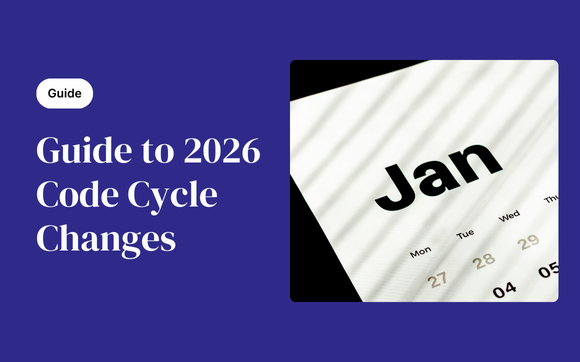
What to Expect for 2026 Code Cycle Changes

How Solidcore Builds Fast Without Losing Form

Why Retail Architects Choose Pulley
Get permits. Faster.
Starting today, with Pulley.
