Best Permitting Software for Multi-Site Rollouts

You’re managing national rollouts, maybe 40, 75, or even 100 sites across the country every year. Each location you’re building in has different requirements, timelines, and stakeholders. You're accountable for delivering on time and reporting progress clearly, but permitting is the piece you can’t always control.
Some cities want PDF uploads, others require wet stamps. A consultant forgets to submit updated drawings, a reviewer sits on a file for two weeks.
Even a one-week delay per site adds up to months of lost time, carrying costs, and missed revenue.
At scale, permitting becomes the riskiest part of your entire program.
Why existing permitting approaches fall short
Teams managing large portfolios often patch together tools that weren’t designed to work together, or built for permitting at all.
Jurisdictions operate differently: There’s no standard playbook. Cities change their processes. Local reviewers interpret requirements inconsistently.
Each team tracks permitting their own way: Some use expediters. Others rely on internal PMs. Status lives in different spreadsheets, tools, or inboxes.
Updates are inconsistent and hard to trust: By the time issues surface at the executive level, it’s too late to course-correct.
General tools don’t support scale: PM platforms, storage drives, and custom trackers break down as site volume increases.
What to look for in a permitting solution
Teams often lean on familiar tools to manage rollouts, but none of them were really built for permitting. Here are comment tools teams use now, and what kind of solutions to look for instead.
Portfolio-level visibility
Teams cobble together spreadsheets in Excel or dashboards in Airtable to track status, but these depend on manual updates and often go stale. Look for permitting dashboards that automatically sync with real-time status across every site.
Coordination across teams
Tools like Monday, Asana, or Trello can help assign and track tasks, but they don’t reflect city-specific workflows or reviewer handoffs. Look for permitting workflows with task ownership built in, so every step is assigned and nothing slips.
Manage vendors and consultants
Many teams work with dozens of local expediters and contractors, but managing communication through email and calls creates inconsistency and reporting challenges. Look for platforms that can bring in external collaboration and create a centralized source of truth.
Scaling documentation
File storage tools like Google Drive or Box help share files, but not manage review cycles, versions, or reviewer feedback. Look for permitting-specific document workflows with status tracking and version control.
Staying ahead of delays
Teams rely on calendar reminders or ad hoc check-ins, which means delays only surface after they’ve already happened. Look for platforms that forecast timelines and flag bottlenecks before they derail your rollout.
These tools can solve parts of the problem, but none give you full visibility or control over your entire portfolio. You end up stitching together a permitting process site by site, instead of managing a rollout program.
Directors choose Pulley as their permitting system of record
Pulley gives development and operations leaders one place to track, coordinate, and manage permitting across the country, no matter how many jurisdictions or vendors are involved.
Pulley's platform offers:
Jurisdiction-specific workflows: Surface the right requirements, establish permitting strategy, and see accurate timelines for every site from day one.
Live dashboards across your entire portfolio: See real-time progress and risk across all your active and upcoming locations.
Task routing and ownership across all stakeholders: Ensure everyone, internal and external, knows what what they’re responsible for and when.
Centralized document control: Keep review comments, document versions, and submissions all in one place, tied to the permit.
Forecasting and program-level reporting: Spot delays before they happen, and adjust rollout plans based on actual permitting performance.
With Pulley, project teams can reduce friction, align all stakeholders, and keep large-scale programs on track with one system.
Manage risk at scale without adding complexity
Permitting is the least visible and most variable part of a rollout. Pulley brings it into focus—so your team can plan smarter, move faster, and deliver with confidence.
Learn more about Pulley and how your team can break ground faster nationwide.

How Pulley Works
We're not just software, and we're not a traditional permit expeditor. Learn about how Pulley combines software and local expertise to get approvals faster.
Read MoreKeep reading
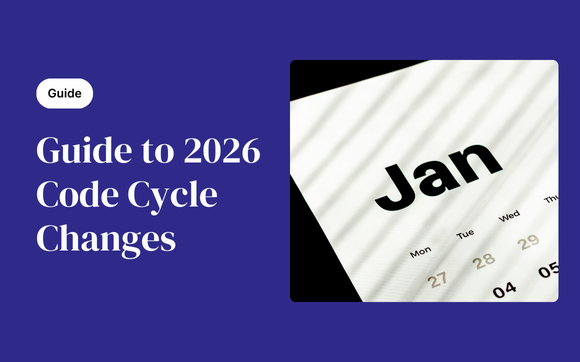
What to Expect for 2026 Code Cycle Changes

How Solidcore Builds Fast Without Losing Form

Why Retail Architects Choose Pulley
Get permits. Faster.
Starting today, with Pulley.
